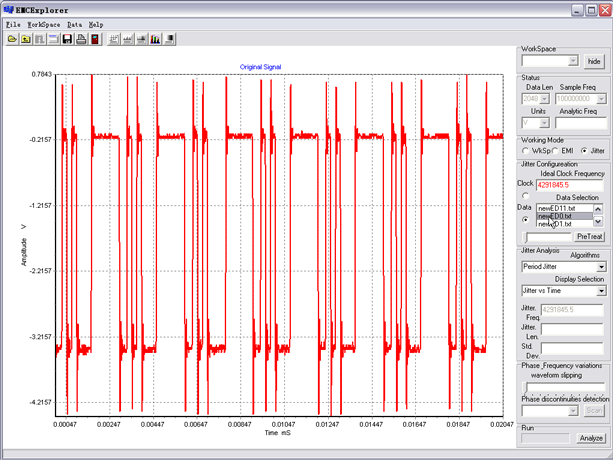EMC professional website
Since March 2005 |
Page 1 2 3 4 5 6 7 8 9 10 11 12 13 14 15 16 17 18 19 20 21 22 23 24 25 26 27 28 29 30 31 32 |
|
3. Jitter Configurations Enable Clock button if the data under analysis is a clock signal, or enable Data button if the data under analysis is a data signal. From the Data-Selection Box in Jitter-Configurations panel, select one data for analyzing. The program will calculate the data to find ideal clock frequency then display at Ideal-Clock-Frequency box. Note: In the case that the user knows the real clock frequency, it is strongly suggested to put the real clock frequency into the Ideal-Clock-Frequency box, to replace calculated Ideal-Clock Frequency. The maximum data length the program allowed for jitter analysis can be calculated with equation below: Maximum data length = (30 - loaded data files number) x 16384 A data pre-treating for jitter analysis is optional. The program has employed some de-noise approaches during jitter analysis to make jitter signal more identifiable. Also the spectrum trim method from the Jitter-Analysis panel is more effective for jitter analysis, as the following example illustrates.
|
|
|