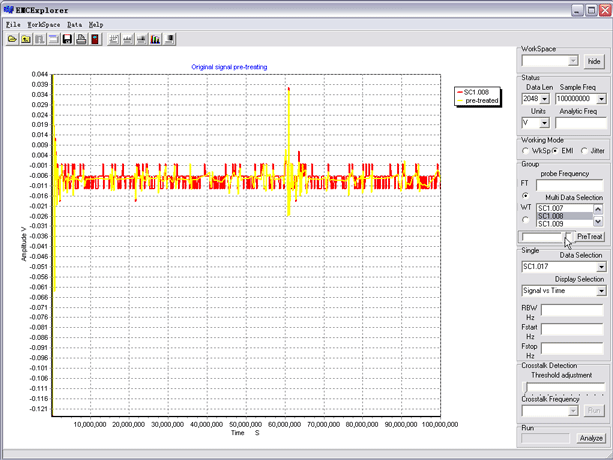|
Data
pre-treating and exporting
All data on EMCExplorer can be de-noised or Overshot-compressed before the analysis, and the pre-treated data can even be exported for further analysis by third party software.
Data pre-treating with de-noise
If the data under analysis for EMI detection are heavily noised, the data pre-treating with de-noise can be a
help. Data de-noise with EMCExplorer is simple: Select TP (Test
Point) data from the Multi Data Selection box, and adjust the signal de-noise threshold level by dragging the slider of the track-bar (near the
Pre-Treat button). The main screen will continually display the original TP waveform plus the TP waveform after de-noise (if multi TP are selected, the last one will be displayed). The further right the track-bar-slider is located, the deeper the signal is de-noised. After the required de-noise level is reached,
click the
Pre-Treat button to de-noise all selected TP data.
|